VirtualBox is a general-purpose full virtualizer for x86 hardware, targeted at server, desktop and embedded use.

How to we are install virtualbox on ubuntu 20
First
you can choose the appropriate package for your Linux distribution & download virtualbox for linux on this link https://www.virtualbox.org/wiki/Linux_Downloads
Second
if the virtualbox has been downloaded,
you can open the terminal from the folder where your virtualbox is stored.
sudo dpkg -i virtualbox-7.0_7.0.10-158379~Ubuntu~focal_amd64.deb
if you have finished installing, you can open it now
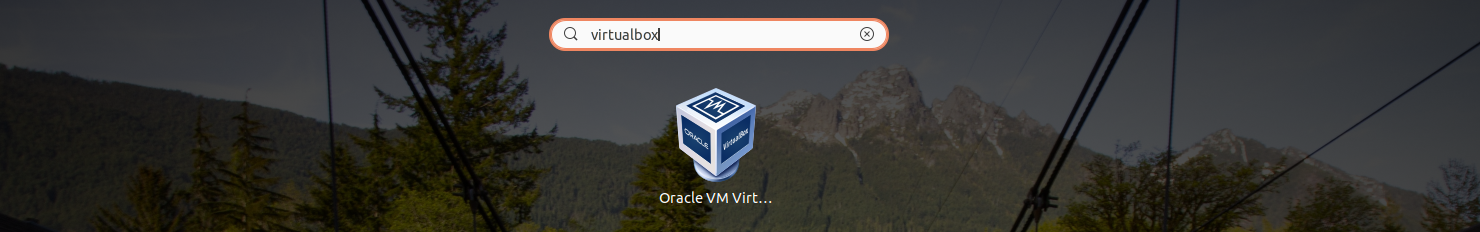
and virtualbox opens
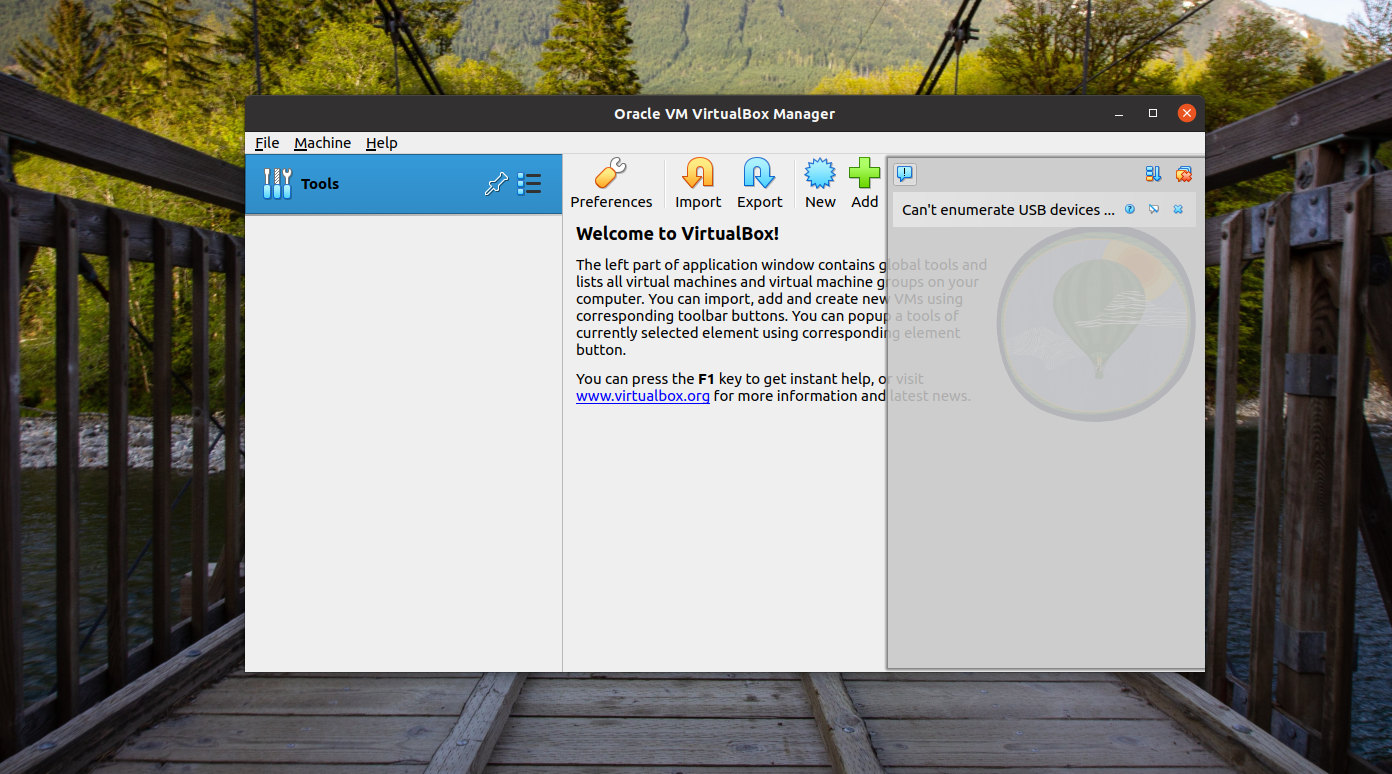 Thank you for reading this article. 👏
Thank you for reading this article. 👏
